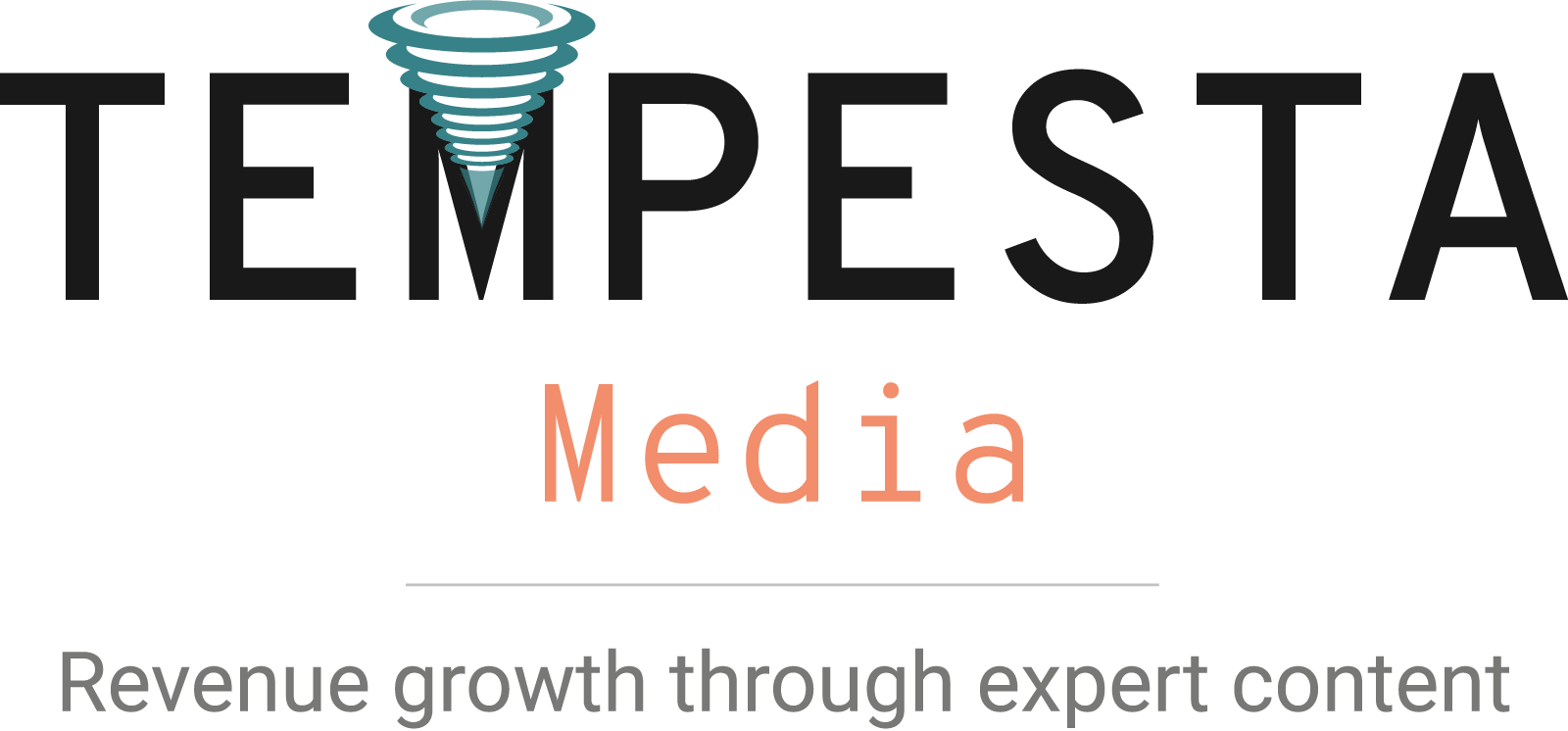Learn how to deliver great quality writing while working remotely as a freelancer.
We’ve put together some of the best tips and tricks about how to write engaging content.
Creative headlines inspire the reader
Hook your readers by writing a catchy headline of at least 35 characters in length. Capitalize only the first word and proper nouns. You can use numerals in headlines.
Introduce the article with a strong lead
Make sure your first sentence/paragraph tells the reader what the post is going to be about. You can be creative, but be clear. Get to the point.
Write towards the appropriate target audience
Tailor your engaging content to the right audience by following the Voice Profile and assignment instructions. Make sure you’re talking the target audience’s language. Reach the level of engaging content depth the readers need and use appropriate words and writing style they respond to.
Proper formatting makes the content more helpful
Use subheads to make your post easier to read. Try to make your subheads consistent in tone. All statement, questions, parallel structures, etc. should be the in the same tone. Capitalize only the first word of headings and proper nouns. Use an H3 heading style for subheads.

Choose your perspective and stick with it to produce engaging content
The most common perspective is third person – which is what you’ll see on the average news site. But many blog posts work well in second person, especially if the post focuses on “how-to’s” or “10 tips” or “5 things.” First person is rarely used unless you’re writing about a personal experience.
Use authoritative sources and link to them appropriately within the content
- Proper linking helps SEO: Include internal/external links, which are not only helpful for your readers but also great for SEO. Highlight the text that you want to make into a hyperlink and insert the link.
- Internal links: Internal links are links within a post that lead the reader somewhere else on the customer’s own blog/website (e.g., a previous blog post or related engaging content, landing page of a specific product or service, Contact Us or About Us page). Blog articles should have at least one internal link.
- External links: External links are links that lead a reader to a site outside of the customer’s web domain. You do external linking when you link to an article/research study/survey that you reference in your blog post.
Best practices for linking to external sources within an article:
- Link to highly authoritative articles (i.e., those published by Forbes, Investopedia, McKinsey, Gartner, government agencies and other credible sites/resources). Wikipedia is not a credible source and should never be cited within an article.
- Do not link to competitors or include blog posts/articles that link to competitors.
- Use timely sources. Stay away from old references or statistics (> 2 years can be considered outdated).
Write a compelling conclusion for engaging article
Craft a good sentence that flows logically from the preceding sentence to the concluding paragraph. To adequately end your article, present the message you’re trying to convey one more time. Finally, write a clear “Call to Action”. Direct readers to take the next step after reading your article.
Use the spell-check feature
While these tools are not perfect, they do catch obvious mistakes. Many writers find it helpful to compose articles in Microsoft Word and spell-check there before pasting the content into Article Document.
Deliver meta data for the post or article
Good meta data improves your article’s visibility in search engines. First, choose one keyword or keyword phrase (2 or 3 words) that best represents the article. Use those keywords or keyword phrase in the Meta Keywords field. Think “If I were searching for this article, what would I type into Google?”
Next, make sure the keyword phrase appears in the Meta Title and the Meta Description. This is the type of engaging content that will be displayed on a search results page. Your Meta Title can be the same as the article title, but it needs to contain your Meta Keyword Phrase and be no more than 55 characters. Your Meta Description summarizes the article and needs to be between 50 and 300 characters.
Writers can begin the writer application process by applying directly online.