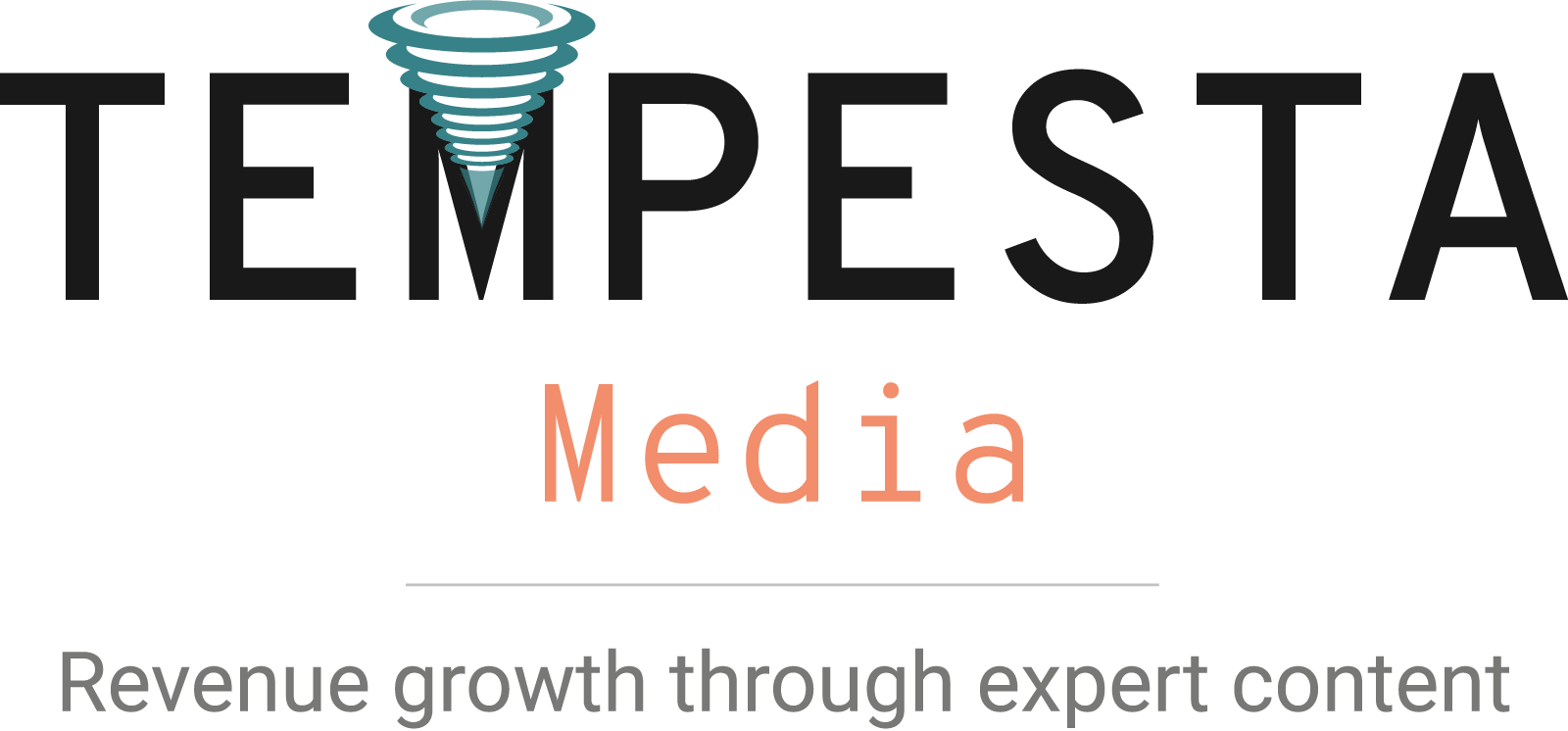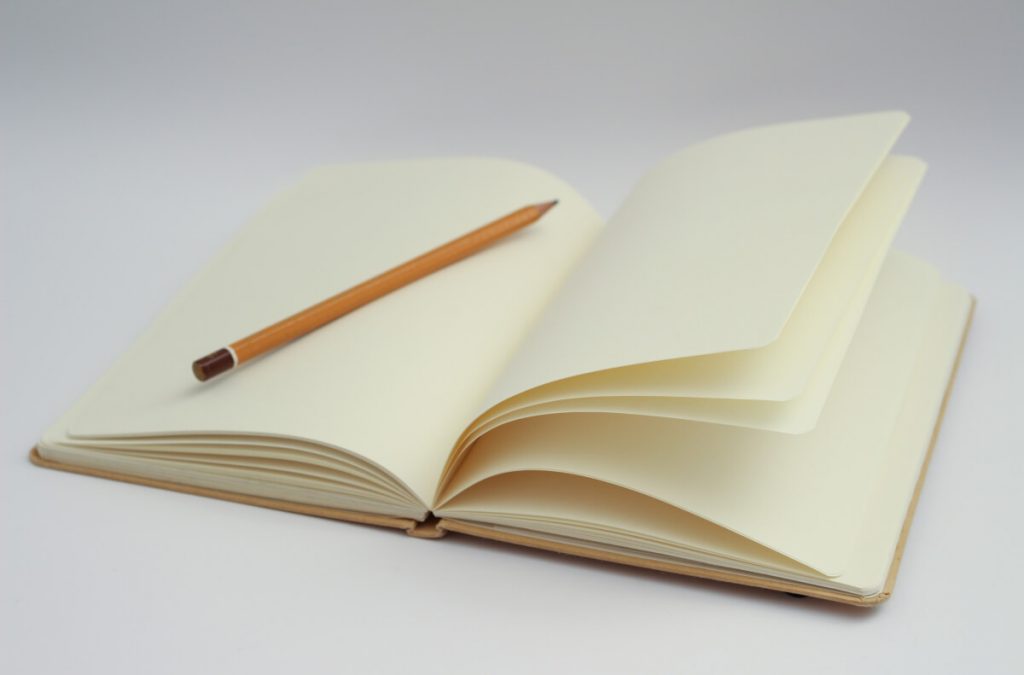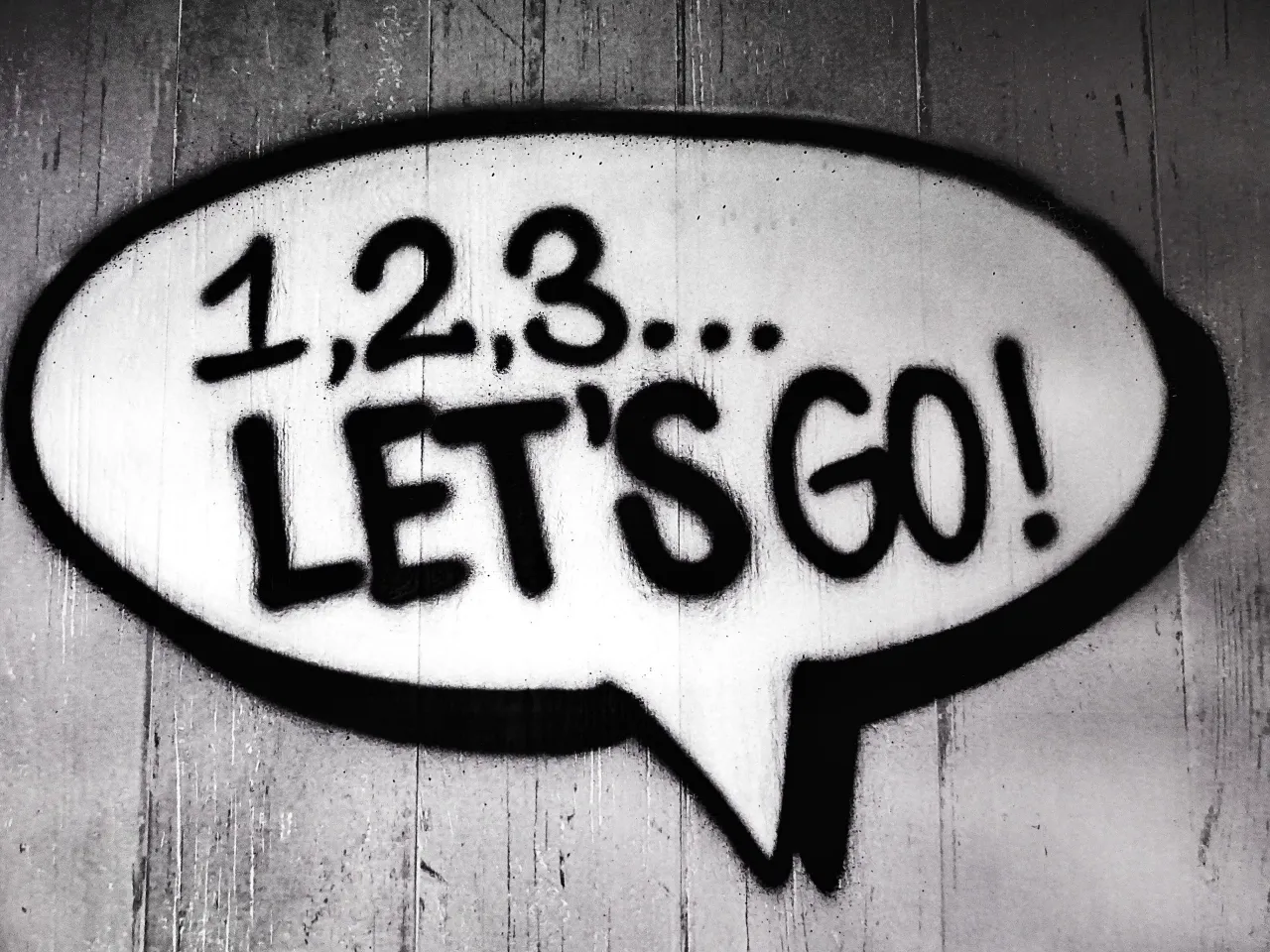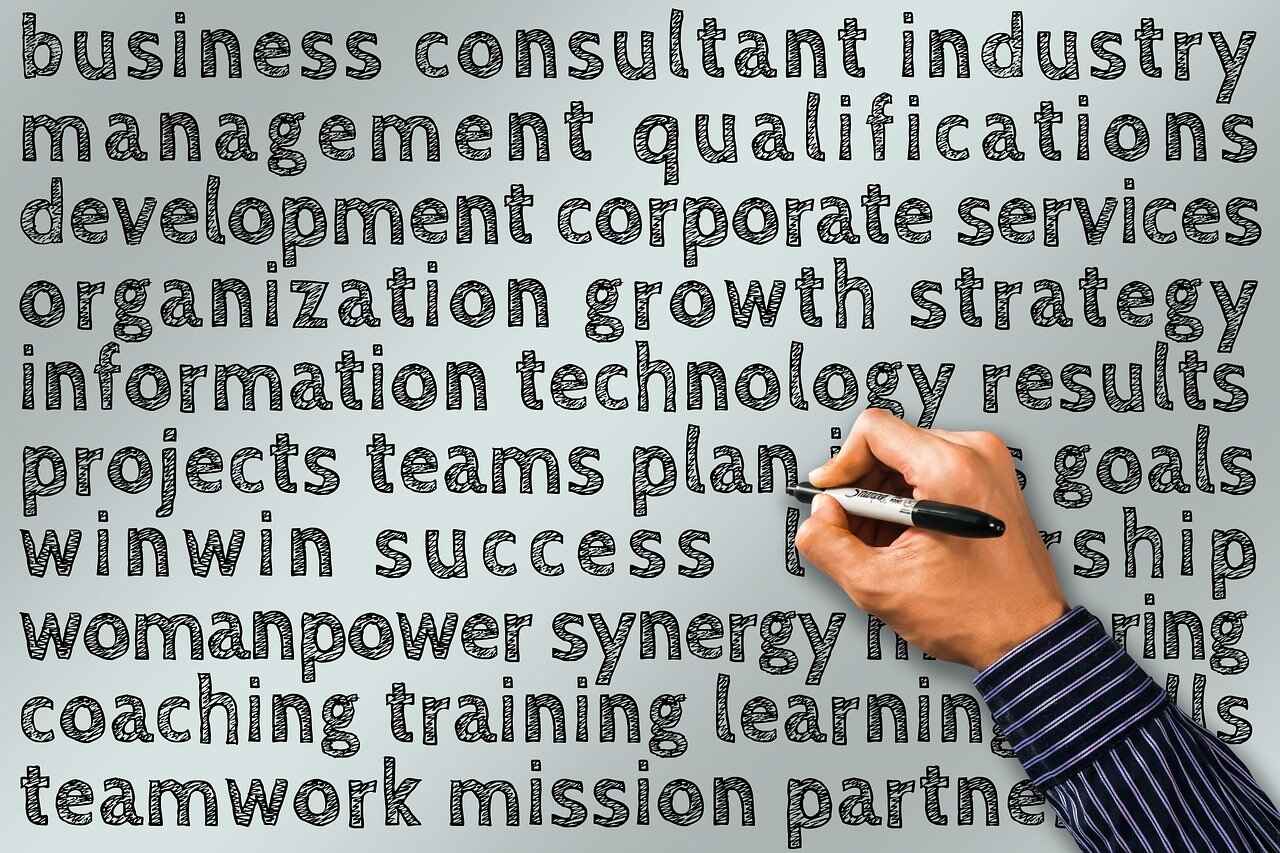As the buying journey becomes increasingly self-directed, marketers need to offer resources designed to help prospects access the information they need.
Here’s why a great FAQ website is a must-have tool to enhance the user experience and help prospects move along the buying journey.
How to promote and share FAQ articles
Build a FAQ section on your website with dedicated pages for each Q&A. By structuring your FAQ section so that each query is hyperlinked to a separate page, each answer becomes searchable on your site and Google.
Incorporate your FAQ articles into your site’s knowledge base. Some marketing tools have great knowledge bases, for example, HubSpot’s service hub. Customers and prospects should also be able to easily spot it on the Home page and the navigation menu.
FAQ articles will also be useful in areas where visitors go when they need assistance, such as the Contact Us page.
Chatbots have become much more advanced thanks to artificial intelligence. The chatbot can open with a helpful Q&A based on a user’s action on your website. Or you can trigger the chatbot to respond to specific questions with helpful articles. This helps the customer by providing a quick, prompt answer. It also saves your team time by not having to answer each question individually.
New features and platform updates are best accompanied by helpful articles to ensure users help themselves.
Why is FAQ content a great strategy to incorporate?
When done right, FAQ articles can provide real value to both your business and your readers.
Visitors will see it as a demonstration of your expertise as it relates to your product or service and business model. By directly addressing their concerns and removing any purchase obstacles, you also show more value to your customers and prospects.
As an SEO strategy, FAQ articles increase the frequency with which you publish new content, as these pieces are typically easier to create and there are many opportunities to add new responses. FAQs improve your website performance, as they tally up the number of pages visited per session and improve bounce rates.

How to identify the right questions to add to your FAQ website
The purpose of a FAQ page is addressing barriers to knowledge. Whether a user needs to know more about a product or needs proof that they can trust you, these barriers stand in the way of the purchase.
The first step to developing an effective FAQ page is to identify the questions your audience is likely to have. However, with sales representatives having approximately 5% of a prospect’s time during the buying journey, you’ll have to use a variety of methods to better understand what the buying journey looks like and which questions are likely to arise:
- Customer service representatives can help. Mine the questions they receive the most.
- Traffic patterns can show which pages get the most clicks and give you an idea of the topics visitors want to learn more about.
- Use Google Search Console to track the searches that lead users to your content. These searches can reflect common questions among your visitors.
- Go further by getting your target audience involved. Use a mix of interviews, surveys, and focus groups to ask about the information buyers need at different stages of their journey.
The set-it-and-forget-it approach won’t work for your FAQ page. You need to keep this content current by using search trends, feedback from customers, and input from your customer service team to identify new questions you should add.
Writing compelling responses
Now that you have a list of questions for your FAQ website, you can craft compelling answers. A good FAQ answer should be easy to understand and straight to the point. It should clearly, fully address the need for information.
Use these tips to create effective FAQ answers:
- Start your answers with Yes or No when possible. Focus on readability, and make sure you deliver a full answer to the question.
- Avoid technical jargon. Write from the point of view of your audience and use terms and expressions they would use.
- Use bold or italics to draw attention to important words or sentences and make important information stand out.
- With close to 60% of traffic being on mobile, it’s important to optimize your content for small screens. Keep your answers under three or four lines.
- The Q&A format is ideal to let your voice and branding come through in your writing. Think of writing FAQ answers as a conversation to make your content more engaging.
- Some questions might call for more nuanced answers. Write a summary and invite visitors to a link offering more about the topic.
Linking to and from your FAQ page
Get more out of your FAQ page by incorporating it into your internal linking scheme. Since clutter can get in the way of navigation, it’s best to keep your main menu options to five or six links. If you don’t have room to add your FAQ page to your main, add it to your secondary navigation scheme under About or Resources.
You should also link to your FAQ website in your footer. The idea behind this practice is that users might scroll through an entire page without finding the information they need. Seeing a link to your FAQ provides them with a helpful next step. Plus, linking to your FAQ in your footer is a common practice and visitors will expect to find the link there.
Your FAQ page is an important element in the content consumption journey. It can be a great way to suggest next steps by sharing a few internal links in your answers, while supporting your SEO efforts:
- Add links to your Contact page. A sidebar can make this link more noticeable, but you can also incorporate a contact link to your copy if some answers are too complex to explain on your FAQ page in detail.
- Link to pillar pages for topics users might want to explore in depth.
- For questions that require a lengthy answer, link to blog posts with more detailed information.
- You can also link to specific documents, including product manuals, warranties, privacy policies, and return policies.
The importance of a user-friendly FAQ page
Ideally, your FAQ website helps users come away with a clear answer to their questions and a positive opinion of your brand.
Creating a user-friendly FAQ page with an engaging design can be challenging due to the amount of content to include. You can create a comprehensive FAQ page while facilitating navigation with these solutions:
- Use an accordion design where users have to click on a question to reveal the answer. Users can see more questions at a glance and easily find the ones relevant to the current task.
- Organize your questions in categories so users can easily jump to the section that is relevant to them.
- A search bar for your FAQ page or entire website will allow users to look up their questions and find helpful content from your Q&As.
- Use words and expressions your audience would use instead of technical jargon. It will help users locate relevant content with a search bar or the Ctrl+F feature.
FAQ pages and the self-directed journey
The modern buyer is autonomous and self-driven. For many prospects, the buying journey is about consuming content at their own pace and on their own terms. This approach empowers buyers, but it can create some challenges when information isn’t readily available.
By mapping this self-directed journey, you can better understand potential barriers or pain points and address them by developing relevant FAQ content. Inviting prospects to visit your FAQ page at the right moment in their journey can also help them progress to the next stage.
Here is how you can develop a FAQ page that supports the self-directed buying journey:
- Craft answers that provide enough details to address the request for information so that the prospect has everything they need to progress to the next stage of their journey.
- Make sure your FAQ includes answers relevant to different stages of the journey, including practical concerns like cost, compatibility, or support options.
- Provide an alternative to the FAQ page in case your answers don’t meet a user’s needs. A link to contact customer service is a must-have feature.
- A good FAQ page should reduce the workload of your customer service team. This reduced workload is an opportunity to focus on delivering more engaging experiences when a prospect or customer contacts a representative.
Turn your FAQ into a pivot for human contact
Your FAQ website can become an important pivot in the user’s journey. With the buying journey becoming increasingly self-directed, you need to look for touchpoints that create opportunities for human contact.
Prospects who visit your FAQ page are fulfilling a need for knowledge, and while some answers can be short and concise, others can act as a pivot for exploring a topic in more detail with the help of a customer service representative or salesperson.
Turning your FAQ page into a pivot for human contact will help optimize the user journey, an approach that can result in a 20% increase in customer satisfaction and boost revenues by 15%.
Use these tips to leverage your FAQ page and generate human contacts:
- Add a contact link that is immediately visible.
- Write copy that encourages readers to reach out.
- Explain the value of using the contact link. For instance, you can point to a representative who will provide a more personalized answer.
- Offer different ways of contacting you.
Not all answers are good candidates to act as pivots. Focus on optimizing answers that denote a higher level of sophistication from the prospect as well as questions where personalized answers would provide more value.
Leverage your FAQ website to build trust
Did you know that around two-thirds of consumers are unlikely to make a purchase if a brand loses trust? Trust is a crucial factor shaping buying decisions and customer retention, especially in the context of digital buying journeys where prospects have to share data with vendors and make decisions without in-person interactions.
There are different strategies you can use to build trust, from managing your online reputation to providing outstanding customer service. You can also focus on building transparency to turn prospects into leads.
A FAQ page will make your brand more transparent by immediately providing users with the information they need. You can use your FAQ to anticipate concerns, share information in a clear and concise manner, and show that you have nothing to hide.
Making your FAQ page easy to find by using internal links and using your answers to link to other relevant pages also shows that you value transparency. You also show dedication to providing as much information as possible so prospects can make the best decision.
Plus, encouraging users to contact you if they can’t find the information they need shows you care about their concerns.
Your FAQ page and search results
As prospects gather information to complete various tasks during their buying journey, they will turn to search engines to issue questions. They might have a specific question about a product or service, need information about billing or support, or want to clarify your policies regarding returns or cancelations.
Optimizing your FAQ website can help provide prospects with clear answers directly on the search engine result page. With Google using formats like featured snippets or People Also Ask results, users can find answers to their questions without having to visit a webpage.
Targeting these result types will increase visibility in search results. It can also help drive clicks from users who need more information. With 53% of web traffic coming from organic search, an optimized FAQ page can have a positive impact on SEO and traffic.
Plus, optimizing your answers for these result types ensures that search engines won’t show content from your competitors or other sources when displaying direct answers.
Here’s how you can increase your chances of having your answers featured in Google results:
- Write clear answers that are short enough to appear in featured snippets. Keep your answers below the 50-word range if possible.
- Optimize your questions and answers with strong keywords to indicate what your content is about.
- Use natural-sounding questions that reflect the queries users would issue. With over 123 million voice assistant users, natural-sounding questions will also help you capture traffic from voice searches.
FAQs and content creation opportunities
Your FAQ page can be a starting point for developing great content creation ideas. If you find yourself struggling to write a concise answer, the question could benefit from a more detailed blog post to provide users with the information they need. You can also craft blog posts to extend on some of your answers, illustrate them with examples, or discuss different scenarios.
Plus, adding links to these blog posts on your FAQ page will support content discovery as well as helping your SEO strategy.
You can also get more out of your FAQ page by using this content for your social media and email marketing campaigns. You can, for instance, share a weekly Q&A on social media as a question of the week. It’s an original way to keep your audience engaged with short posts that provide value.
You can do something similar by adding a Q&A to the bottom of your weekly newsletter and give recipients an additional reason to open emails.
Get help crafting a successful FAQ page
From identifying the right questions to writing compelling answers, creating a great FAQ page can be challenging. It’s also important to consider how this page will fit in your overall SEO and content marketing strategies.
As a managed service provider, Tempesta Media can develop a high-quality FAQ website that engages and converts.
We can deliver highly personalized content creation services thanks to our unique 90-point Prova digital marketing assessment. This assessment allows us to learn more about your goals, branding, and market so we have a solid foundation to work on when developing personalized content.
Next, we’ll create a customized marketing plan with our managed solution. We’ll use the findings of our Prova assessment to select the modules and strategies that make sense for your unique goals and budget. With modules like content marketing, SEO, social media marketing, paid ads, and much more, we can develop a FAQ page aligned with your goals and help with other aspects of your digital presence.
Contact us to learn more or schedule your initial Prova assessment!